Video Corrupted? Know How to Repair Video
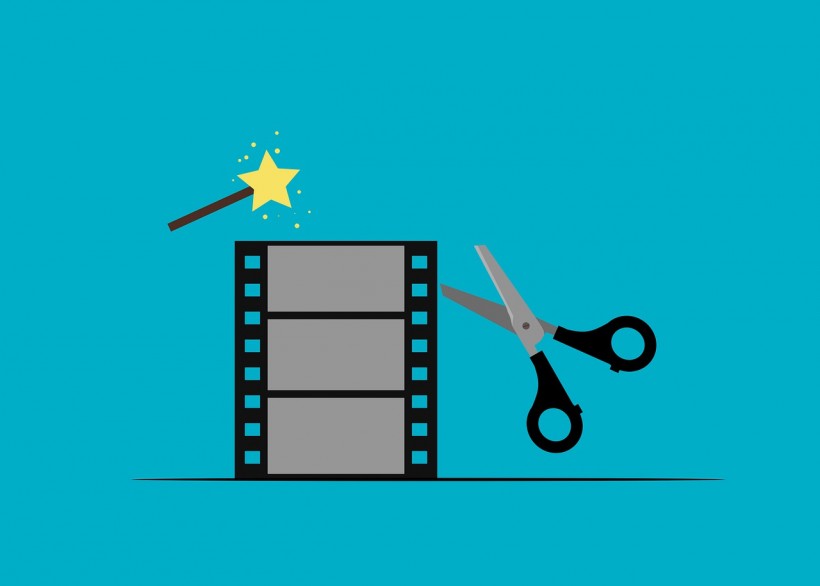
Introduction
MP4 media files can store subtitles and still photos, while video and audio are the most typical types of data to be stored in this type of digital multimedia container format. It is used for streaming and downloading audio and video data. MP4 is currently the most widely used video format due to its portable nature and its compatibility with numerous video devices. However, MP4 files could become corrupted, just like other types of files and file formats, which could be a big issue if you don't have a backup.
This article has to be your landing page if you're experiencing mp4 video file corruption. It explains the causes of MP4 video repair and offers solutions. Additionally, you can pick out some techniques for averting such issues in the future.
Part 1: Why my Video is Corrupted?
There are many potential causes of video corruption, including software bugs and faulty storage drive sectors. Video files can become corrupted by a virus attack, malware on the computer, or an inefficient video file transmission from the camera to the computer.
A sudden interruption in the read/write operation of a video file can also result in video corruption. Additionally, videos recorded on a corrupt storage disc with defective sectors may be harmed.
Causes of video corruption-
-
Malware or virus in the system.
-
Abrupt halt in the middle of transferring, editing, viewing, storing, uploading, etc. a video.
-
Storage devices having defective sectors that are faulty.
-
Sudden power outage while editing videos on a computer or camera.
-
Physically harmed media or DVD scratches.
Part 2: How to Fix MP4 Easily?
There are numerous ways to repair MP4 files, and there are various tools available in the market for MP4 video repair. One such tool is Repairit. Repairit is an online video repair tool/website that helps in repairing corrupted and damaged videos for free and safely. Repairit helps in repairing MP4 files and other formats, including AVI, MOV, MTS, and others, online with three basic steps.
Steps to repair MP4 file from Repairit
-
Add the corrupted video.
-
Click on the auto repair option.
-
After that, click on preview and save.
Apart from helping users to repair MP4 files for free, there are numerous other features of Repairit. They are as follows-
1. Automatic and FastRepair
You just need to upload the corrupted file for video repair and repairit will do it in minutes.
2. Security
Repairit transfer files in the encrypted format of 2048-bit so that the user's data is safe and delete the files within three hours.
3. Device Flexibility
Repairit supports files for video repair from any device like memory cards, cameras, etc.
4. Different Format Support
Repairit assists corrupted files from all the formats like MOV, 3GP, and MP4 for free of cost, and premium users can video repair corrupted files like M4V, FLV, MTS, M2TS, and MXF online.
5. Professional
Repairit repairs MP4 and other formats files without tempering the original quality of the file. Repairit, don't change the file's original name and keep it as it is.
Repairit is available in three versions
-
Repairit Free
-
Repairit Premium
-
Repairit Desktop
You can choose the best-preferred version according to your requirements.
Part 3: How to Avoid MP4 Corruption
The following considerations must be made to prevent MP4 video files from becoming corrupt in the future.
-
Never make modifications to a video file without first making a backup.
-
Every time, make sure the computer or laptop is in ideal functioning conditions and has a reliable electrical connection and supply.
-
Maintain OS updates and keep antivirus software updated.
-
A backup should always be kept utilizing USB, CD, etc. So, if the hard disc were to become corrupted by mistake, you would have several choices for recovering your video clip.
-
You must be careful while ejecting or inserting any external media into your Mac and PC.
-
Video transfer between the devices should be done carefully as an incomplete transfer might damage your file.
-
You should store your files and videos in the cloud server.
-
Use professional video repair tools such as Repairit to fix your damaged or corrupt file.
Conclusion
Thus through this article, we can summarize that various signs tell you when your MP4 file is corrupted, and it's time to repair the MP4 file. Various tools and websites are available in the market to video repair your file, and one such is Repairit. Repairit is considered one of the best in business through its professional work and other distinct features. And in the above article, the ways to how to avoid MP4 file corruption are also provided so you can follow them and save your file and relevant data in it.
However, if you still have any doubts or want to know further about video repair, how to repair MP4 files, and ways to avoid file damage or corruption, Repairit will always be there to assist you.
Subscribe to Latin Post!
Sign up for our free newsletter for the Latest coverage!













