How To Safely Connect To Hotel Wi-Fi
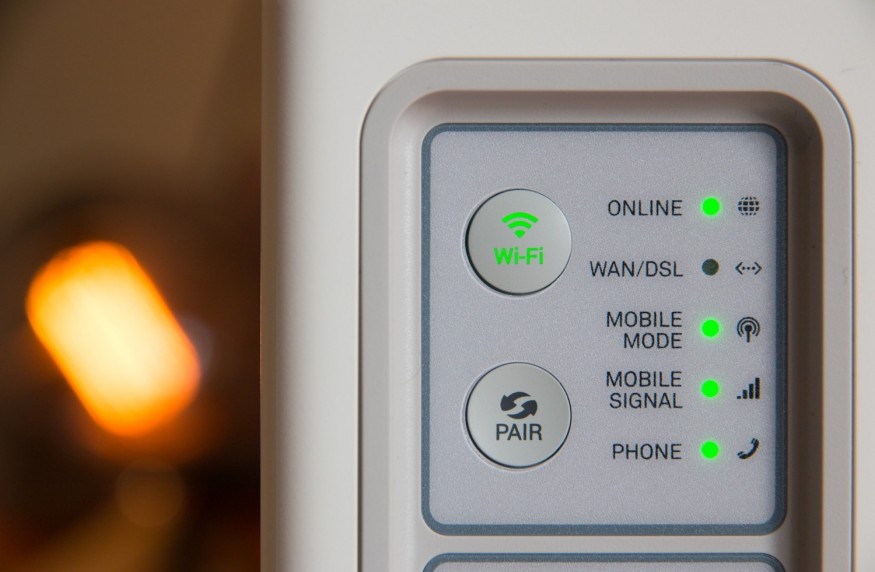
Even when we are traveling, keeping a connection to the internet has become a must. The majority of hotels give their clients free access to Wi-Fi. If you don't use caution, though, using hotel WiFi can expose you to a number of security threats. You will get some key advice in this article on how to connect to hotel WiFi securely and safeguard your personal data.
Verify The Legitimacy Of The Hotel's Wi-Fi
Verify the name of the hotel's official network with the staff before connecting to any Wi-Fi network. Cybercriminals frequently create fake hotspots with identical names to trick unwary users. Always confirm the Wi-Fi network name with the front desk or the hotel's official website. Also, IHG offers free WiFi to their customers, but always beware of hackers and keep your data safe.
Use a Virtual Private network
A VPN is a great tool to improve your online privacy and security. Before logging onto any public Wi-Fi, even those in hotels, use a reliable VPN provider. Additionally, Premier Inn offers many services to its guests, including WiFi in rooms. But you should always use a VPN when connecting to any hotel's WiFi.
Update Your Devices Before Connecting
Before accessing the hotel Wi-Fi, make sure that the most recent software updates are installed on your computer, smartphone, or tablet. Security fixes that can shield your device from known vulnerabilities are frequently included in software updates. Keeping your devices up-to-date is essential since outdated equipment is more vulnerable to intrusions.
Disable File Sharing and AirDrop
While utilizing hotel Wi-Fi, you should disable file sharing services like AirDrop on your devices. These functions may make your data accessible to adjacent devices, even potentially dangerous ones. You can stop unauthorized access to your files by disabling them.
Beware of Unencrypted Websites
Before entering any sensitive information, check for "https://" in the URL and a lock icon in the browser's address bar. These indicators show that the website uses encryption, which protects your data while it is being transmitted. When managing financial transactions or logging into accounts, stay away from websites that do not use encryption.
Use Two-Factor Authentication
Your online accounts will have an additional layer of security once 2FA is enabled. Even if they are successful in getting your login information they will still require a second authentication factor. The second authentication factor is typically texted to your phone, in order to access your account. 2FA is available on many online services, so be sure to turn it on for your critical accounts.
Subscribe to Latin Post!
Sign up for our free newsletter for the Latest coverage!
© 2026 Latin Post. All rights reserved. Do not reproduce without permission.














