How to Recover Data From Hard Drive?
Recovering data from a hard drive is the primary objective of this article. This unfortunate scenario happens when you mistakenly erase your week's work, or maybe you fail to back up a critical file, or perhaps the cyber-attack took everything you had. There could be endless explanations for losing all the data. For a matter like this, have you ever asked to recover files from hard drive?
Some tools are available to dig deep into your lost universe's architecture and retrieve lost data. We have a wide range of data hard drive recovery applications in the market. All of them have revolutionary features and practice highly efficient algorithms to retrieve the data. You can utilize the given instructions in this article to efficiently fix your concerns.
Why you lost data?
Data loss is a critical problem. It can be defined as the inability to access data at their original location by the usual program due to hardware operation errors or due to the user's inaccurate actions. Typically, you can lose data for multiple reasons like:
Human Failure
Hard drive formatting/Damage
Power Outages
Hackers
Computer viruses and malware
Computer theft
Liquid Damage
Hardware destruction
Human error
Software corruption
What can you do?
The next question that will come to your mind is, 'how can I recover files from the hard drive?' First and foremost, don't panic if you are experiencing a malfunction or inaccessible external or internal hard drive. Think strategically and do certain things to avoid further and permanent loss of data.
Don't delay! The first line of defense is to put safeguards to protect your essential data. This includes antivirus protection, security patch updates, perimeter security, strong passwords, physical security, etc.
Data corruption can also happen due to virus attacks. Having good antivirus software can confirm your computer's protection from the virus, and it will help you safeguard your valuable data. Restricting data loss is always safer than recovering it.
Furthermore, you can follow different methods to restore your missing files, but their convenience is to use data recovery software. In this article, we will explore the Recoverit application to retrieve lost data.
How to Recover lost or deleted Data from an External Hard Disk via Recoverit
Data or hard drive recovery software is specialized software to recover deleted files. There are several data retrieval programs at different price ranges. Reliable software like Recoverit can recover different types of lost files in various types of devices.
Wondershare Recoverit is a useful recovery application for data files. This will help you get your computer's Recycle bin, USB hard drive, SD card memory, and storage media data back if lost accidentally. You can recover any information, including documents, audio files, and images. You can recover not only the lost data but also restore the damaged videos.
This article will give you a demonstration on how to recover deleted or lost files from your hard drive or computer and repair them by using Recoverit. Wondershare Recoverit is freely available software that can be downloaded and installed easily on your computer.
Launch Recoverit in Windows
The first step is to launch Recoverit in your operating system to recover data. To make it run, either click on the "Wondershare Recoverit" icon on your desktop or enter 'Recoverit' in the search box on your windows computer. Click on the app to open it once you are done. Since we aim to recover data from an external hard drive; select the external drive option to get started.

There are only three primary steps to follow in Recoverit to restore data from an external hard drive:
Step 1 - Select a Location
The first step involves that is compulsory to follow is choosing a location where you have lost data to recover on a computer.
Here "Under the Hard Disk drive" tab or desktop, choose the "Select location" option and select a hard disk. To start the scan at the chosen location, click 'Start' to scan the selected location.
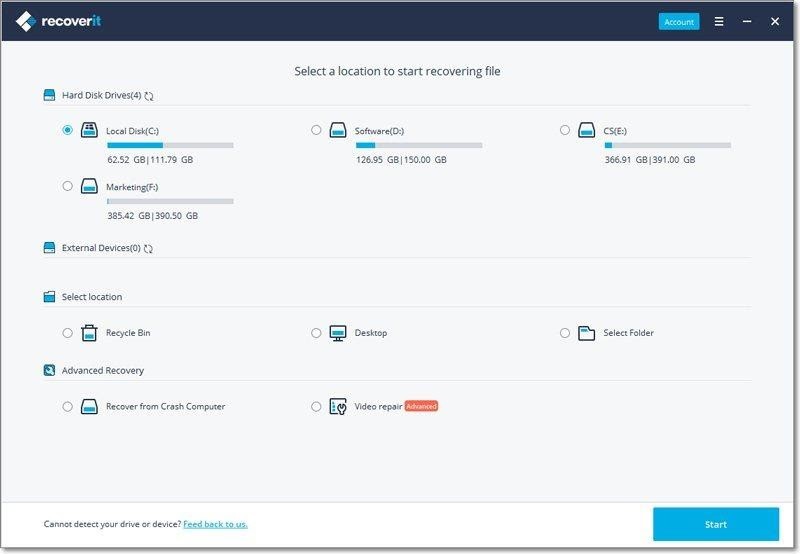
Step 2 - Scan the Location
You can recover drive files either from partitions or from a selected folder. During scanning, you can pause or pinpoint files for your convenience. You can choose to type the filtered results based on their type, modification date, file size, and other features to focus on the interest files.
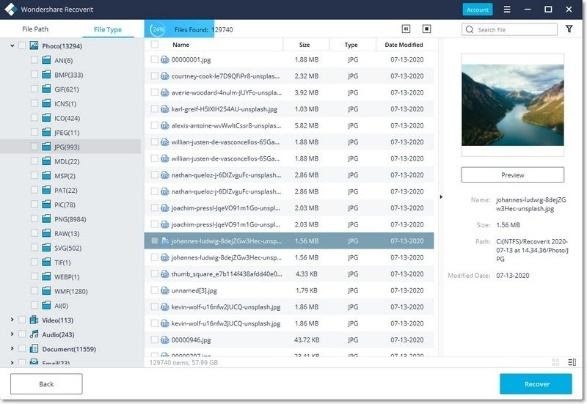
Step 3 - Preview and Recover Files after Scanning
Recoverit allows users to preview recoverable data before moving forward with the recovery step and restoring data. Previewing of the files takes place with a quick deep scan. It will provide you with the complete disk and scan report at the end of the recovery operation. You can customize the files and click the "Recover" button to recover the files, as shown in the image:
Conclusion
Data recovery software is a gift for companies and businesses that lose their data due to virus attacks, unexpected software shutdowns, accidental deletion, and other undefined reasons. When faced with a data loss situation on a hard drive, if your hard drive gets damaged, your first option should be Recoverit. It is a user-friendly, efficient, and reliable software application that can recover files from hard drive back in few clicks.
For this kind of data recovery, you can quickly recover data from damaged, failed, or unreadable hard drives. With Recoverit, you can protect yourself from any unplanned occurrences that can cause you to lose valuable data and progress.
However, there are other tools available that have their advantages. Recoverit is a free hard drive recovery platform because it is one of the most powerful software solutions in the market and recovers almost anything and everything.
Subscribe to Latin Post!
Sign up for our free newsletter for the Latest coverage!
© 2026 Latin Post. All rights reserved. Do not reproduce without permission.












