How to Download Mobdro on Android
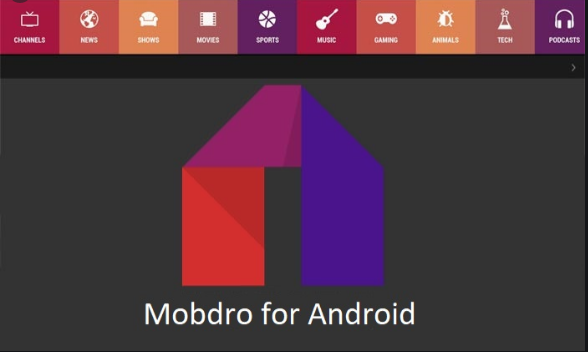
Download Mobdro APK for Android and enjoy live streaming of different TV stations from all over the world. You'll get access to high-quality content in various niches including News, Entertainment, and Sports.
While Mobdro APK has numerous benefits, downloading the application can be complicated. However, you shouldn't worry since this guide will give you a complete guide on how to download Mobdro on Android.
Why You Should Download Mobdro on Android
If you love streaming movies, series, documentaries, and other entertaining content, then the Mobdro App is right for you!
It gives you access to different channels that'll keep you entertained, educated, and informed on the current world issues.
It has an easy-to-navigate user interface with a search option to enable you to get any content that you require at any given time.
How to Download and Install Mobdro on Android
Mobdro for android is a lightweight app designed to ensure that all android users get access to all the content they need using their mobile devices.
It's available on various platforms for download and installation. However, you must ensure that you obtain it from reputable sources to avoid corrupting your operating system.
On this guide, we'll direct you on how to download Mobdro for android from TechBig-one of the reputable tech gurus.
Steps of Downloading Mobdro on Android
1. Preparing Your Device for the Download
If you're to succeed in this download, you must enable the installation of applications from unknown sources. To achieve this, follow the following steps:
Navigate to the settings of your android device. Once you're there, scroll down and tap on the SECURITY button.
Next, you should scroll down until you locate the UNKNOWN SOURCES option. Click on it and ALLOW installation of applications from unknown sources.
You'll be prompted to confirm whether you want to complete the ALLOW action. Click on OK.
Congratulations! Your device is now set to receive the Mobdro App.
2. Downloading the App
Now that your device is set, you should embark on the downloading process. The app is lightweight and will take little time depending on your bandwidth.
To achieve this, you should navigate to download mobdro apk and click on the download button.
Wait for a while as you file downloads. After completion, you should access the file to continue with the installation process.
3. Installing the App
This is the final step of acquiring a Mobdro App in your android device. After the download is complete, you should tap on the download notification (in most devices, you'll access this by swapping your screen downwards).
Click on the Mobdro File and select INSTALL.
You'll be prompted to confirm that you want to install the app and that you meet all the requirements. Click yes to continue with the process.
Wait for a minute as your installation completes.
How to Use Mobdro on Your Android Device
Once you have the app in your device, you'll need to launch it. It has a pretty simple user interface where the home screen will contain distinct features.
You should explore the app by clicking on each of the icons to ensure that you get first-hand navigation knowledge. Additionally, the app has arranged all the icons into categories to ease the navigation process.
When you click on a category of your choice, you'll see all the channels available at that very moment. If you don't like any of them, you should try to open another category until you find that which suits your needs.
In most cases, the channels are licensed to air on the internet for free. As such, you may not have to worry too much on the legality of the app.
However, there are some instances that unlicensed content can be aired online without the consent of the creators. If that happens, you're likely to fall into problems with government and other licensing bodies.
To avoid such occurrences, you should try to always use a VPN when streaming live content. This will help to hide your IP address which will protect you from such eventualities.
Is Mobdro Safe?
Yes, Mobdro is one of the most resourceful application you'll ever have. It airs content from different niches that interest you.
Even better, you'll have access to channels from all over the world which makes it an efficient education and entertainment application.
The only debate that has been presented against this application is the possibility of streaming unlicensed content which may lead to problems with various regulatory bodies. However, the VPN solution (as described above) will help you to overcome this hurdle.
Bottom Line
If you love high-quality content, you shouldn't hesitate to download Mobdro APK for Android. This superb application has a simple-to-navigate user interface and contains multiple channels from different parts of the world.
It doesn't matter what your interests are; this application will undoubtedly help you achieve an incredible sense of satisfaction. The content there-in is tailor-made for people of all ages-children and adults alike will have adequate content to keep them entertained, informed, and educated.
The premium version of this app is even better with enhanced graphics and improved sound systems. Even more impressive, it allows the download of content for offline use and is ad-free.
Frequently Asked Questions
Can I download Mobdro from App Store?
Mobdro is not available for android at App Store. However, you can visit other reliable and download the APK file then follow the guidelines provided herein to install it on your phone.
Is Mobdro legal?
Yes, but only when you watch licensed content. Viewing copyrighted material may lead to problems.
Is it safe to download Mobdro?
Yes, however, you must only download the app from reliable sites such as https://techbigs.com. If you get the app from untrusted sources, you'll likely to have viruses and malware on your android device.
Subscribe to Latin Post!
Sign up for our free newsletter for the Latest coverage!
© 2026 Latin Post. All rights reserved. Do not reproduce without permission.















